![]() This post may contain affiliate links for the companies that I partner with. I may receive a commission if you purchase anything from these links. This is at no additional cost to you and I only recommend great companies that I personally use or have used. More info here.
This post may contain affiliate links for the companies that I partner with. I may receive a commission if you purchase anything from these links. This is at no additional cost to you and I only recommend great companies that I personally use or have used. More info here.
Have you ever thought of selling your own courses? Did you know that you can do this very easily without even having your own audience to sell it to?
I’ve sold online courses on a variety of platforms now and also in a variety of ways.
My latest project with this business is selling online courses on marketplace platforms like Skillshare.
Selling courses on Skillshare is a really great way to make some extra income without even having to drive traffic to the courses or have an existing audience.
Building an audience of interested people who want to buy your products is tough. It takes a lot of time and it doesn’t always work.
In this article, I want to take a deeper dive into how to make money on Skillshare selling courses.
I will dive into my Skillshare earnings and also cover the following:
- What is Skillshare?
- How Do Skillshare Payments Work?
- How Much Money Can You Make on Skillshare?
- How is Skillshare different than Udemy and Teachable?
- Why Should I Sell Courses on Skillshare?
- How to Create a Course for Skillshare
- Are You Ready to Make Money on Skillshare Selling Courses?
Let’s get started!
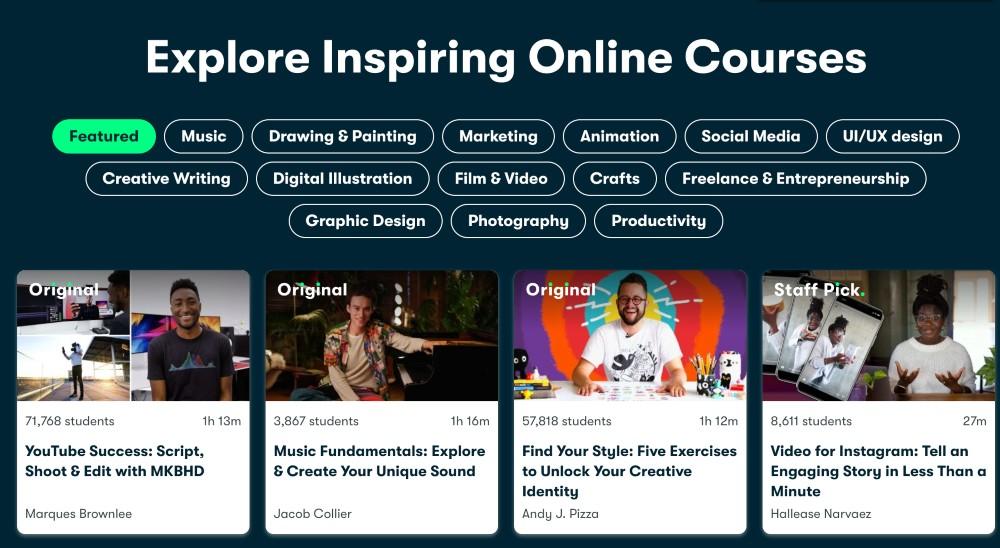
Skillshare is an online learning platform, also called a course marketplace, where you can discover and watch online courses – as a teacher or a student.
The cool thing about Skillshare is that instead of purchasing courses individually, you can access every single course on the platform for one membership fee.
Skillshare calls their courses “classes,” and there are currently over 34,000 of them on the platform!
This is great because you can find exactly what courses and instructors will work for you and try as many courses as you want with no further payment obligation.
They also have over 11,000 teachers and 800,000 members (or students).
As a member, you can watch any and all classes that you want. As a teacher (and also a member), you can upload classes and get paid for watch time.
There are two ways to make money on Skillshare:
- Teacher Payments – Earn based on the number of minutes watched in your course
- Student Referrals – Earn by referring people to Skillshare and having them sign up as subscribers
Each month, Skillshare allocates an undisclosed percentage of subscriber revenue to a Teacher Fund and pays teachers from this fund based on minutes watched and course engagement.
The amount that you get paid can’t be measured in exact terms because it’s based on a variety of factors like your class performance compared to other teachers, where your students are located geographically, if the member is a paid subscriber or on a free trial, etc.
For example, Skillshare memberships have different prices around the world depending on the cost of living and other factors.
If most of your students are watching from countries that pay lower membership fees, you will also earn a lower amount per minute compared to someone watching from the United States, for example.
You can earn even MORE money on Skillshare if you do have an audience and you are able to earn referral income. When you refer someone to Skillshare and they sign up, you can earn 60% of their first membership payment (minus any refunds).
Sign up to get your first month of Skillshare free through my referral link.
The amount of money that you can make on Skillshare varies greatly. I’ll show you some recent stats from my account as a benchmark.
Now, keep in mind that I’ve only been using Skillshare for a few months and the revenue model has also changed since I started.
In December of 2022, I had 5,989 minutes watched.
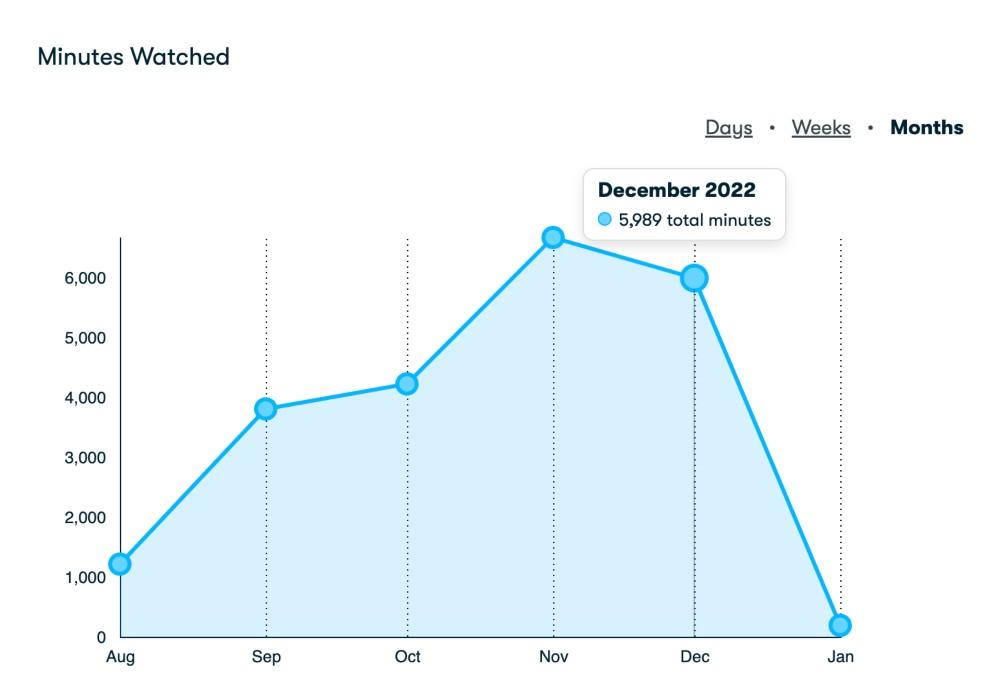
That amounted to about $280 in revenue.

It doesn’t seem like much, right? That is the equivalent of $.046/minute. In order to make $1,000/month at that rate, I will have to have just over 21,000 minutes of watch time.
When I first started on the platform, that number was about $.07/minute, which is almost double.
Unfortunately, Skillshare’s revenue model changed in November of 2022 and it resulted in a significant drop in teacher revenue and payouts.
That being said, it can still be a great way to earn some extra income or even a full-time income.
I’m in the business niche and my keywords aren’t searched as often as some other topics. There is the potential to earn more money for certain topics on the platform.
For example, my brother is earning between $4,000 – $7,000 each month with Skillshare, which is pretty incredible because he doesn’t drive any of his own traffic.
That is all for minutes watched.
Some of the highest-earning topics on Skillshare are related to more creative niches, including art, photography, animation, illustration, and graphic design.
Another way to increase the money that you can make with Skillshare, aside from referrals, is through affiliate marketing.
Affiliate links are not allowed within videos or on the Skillshare platform itself, but you can link resources guides (like this one), to your class.
In addition to my $280 of earnings from Skillshare above, I also make an average of $500/month in affiliate marketing related to my courses.
That brings my monthly earnings for Skillshare up closer to $800/month.
Skillshare and Udemy are quite similar in that they are both course marketplace platforms that have a large user base of people searching for courses every day.
The biggest difference between Skillshare and Udemy is how teachers are paid.
Skillshare teachers are paid based on minutes watch and Udemy teachers are paid based on the price of their individual course.
On Udemy, if you drive your own traffic to your courses, you will receive 100% of the course price. If someone finds your course through the Udemy platform, you will receive closer to 20-30% of your course price.
You can see my courses on Udemy here.
On Skillshare, there are no individual course prices. There is only an annual membership price and members can access all courses with their subscription.
One other difference between these two somewhat similar marketplace platforms is that on Skillshare, your classes are required to have class projects, which I’ll explain in more detail later on in this article.
Teachable, a popular online course platform, is quite different than both Skillshare and Udemy. I’ve sold courses on Teachable for years and can highly recommend them, but it’s a different system.
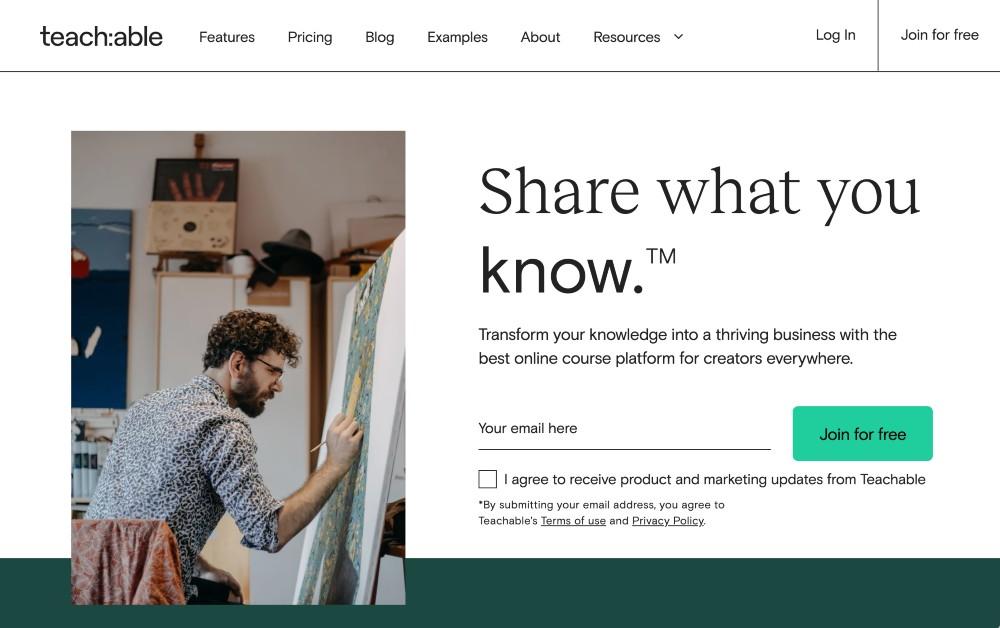
With Teachable, your courses are self-hosted, which means that you are hosting your own courses on their platform and you have to drive your own traffic to make sales.
It’s not a marketplace platform with a search feature and an existing user base of students.
The biggest advantage of self-hosting your courses is that you can set your own prices. I sell some courses for over $300 on Teachable.
There is far less control on prices and profit margins on marketplace platforms, but their advantage lies in access to their user base and free traffic.
First of all, none of these course platforms are mutually exclusive. I sell my courses on both Skillshare and Udemy.
If I wanted to, I could also upload them to Teachable and drive my own traffic to them from other sources.
So if you are already selling online courses, it wouldn’t hurt to upload them to Skillshare (and Udemy) to make some extra money.
There are a few reasons why I prefer Skillshare over Udemy.
Udemy is ultra-competitive and it’s hard to rank your courses. If they don’t rank, they’re at the bottom of search and you won’t make any money without driving your own traffic.
Udemy will display your course on the first page of search results for a couple of weeks but then it will start falling in rankings if you aren’t getting a lot of sign-ups right away.
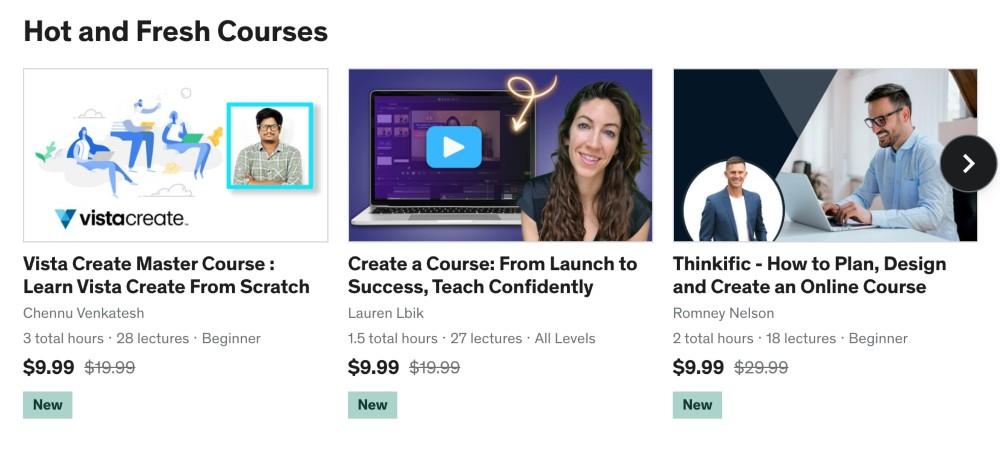
Skillshare is less competitive and also more exclusive because of its subscription-based model. They also have stricter class guidelines, which means that the quality of content is usually higher.
I have an entire course on how to create a course that I sell on Skillshare (and Udemy) if you’re interested in the full guide.
Otherwise, here are the quick steps to get started as a teacher on Skillshare.
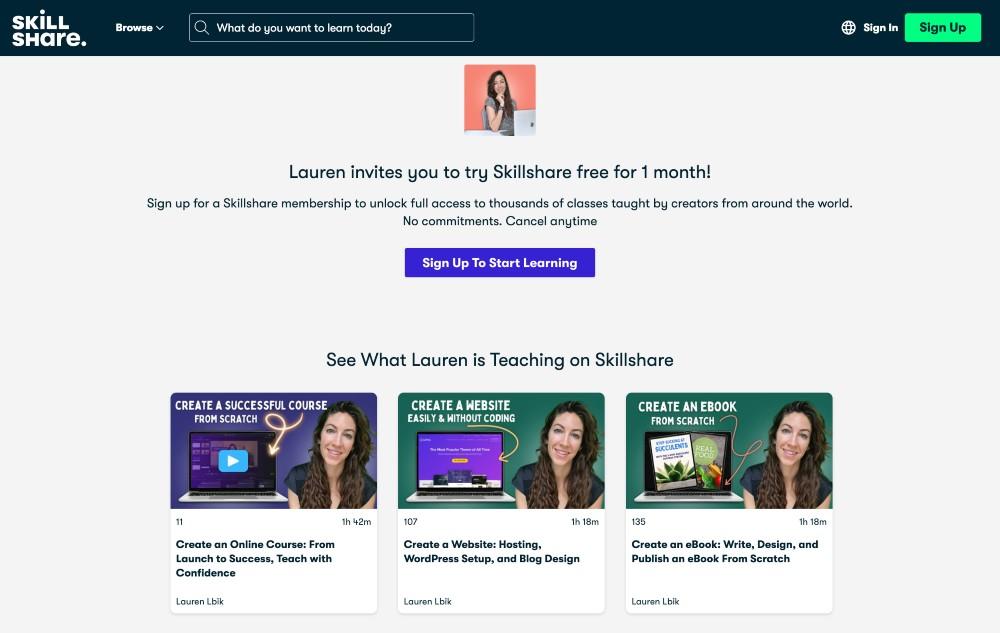
While you don’t technically need to pay for a Skillshare membership to become a teacher, I highly recommend doing so for at least the first year.
It’s very beneficial to be able to use the platform to:
- search for relevant keywords,
- check out your competition for each of those keywords,
- and see what other successful teachers are doing on the platform.
You can get your first month free through my referral link.
2. Choose Your Course Topic and Explore Keywords
The first step to start making money with Skillshare is to select your course topic.
Here are the main categories of topics on Skillshare:
- Animation
- Creative Writing
- Film & Video
- Fine Art
- Graphic Design
- Illustration
- Music
- Photography
- UI/UX Design
- Web Development
- Business Analytics
- Freelance and Entrepreneurship
- Leadership and Management
- Marketing
- Lifestyle
- Productivity
Skillshare also has a few restricted class topics, some of which might surprise you, so make sure to avoid those. A few big ones are passive income strategies, dating and relationships, religion, politics, fitness, pet care, beauty and cosmetology, medical content, and more.
You can read more about choosing your course topic on Skillshare here.
Once you’ve decided on your overall topic, I highly recommend using the search bar to see what terms come up when you type in a related keyword or two.
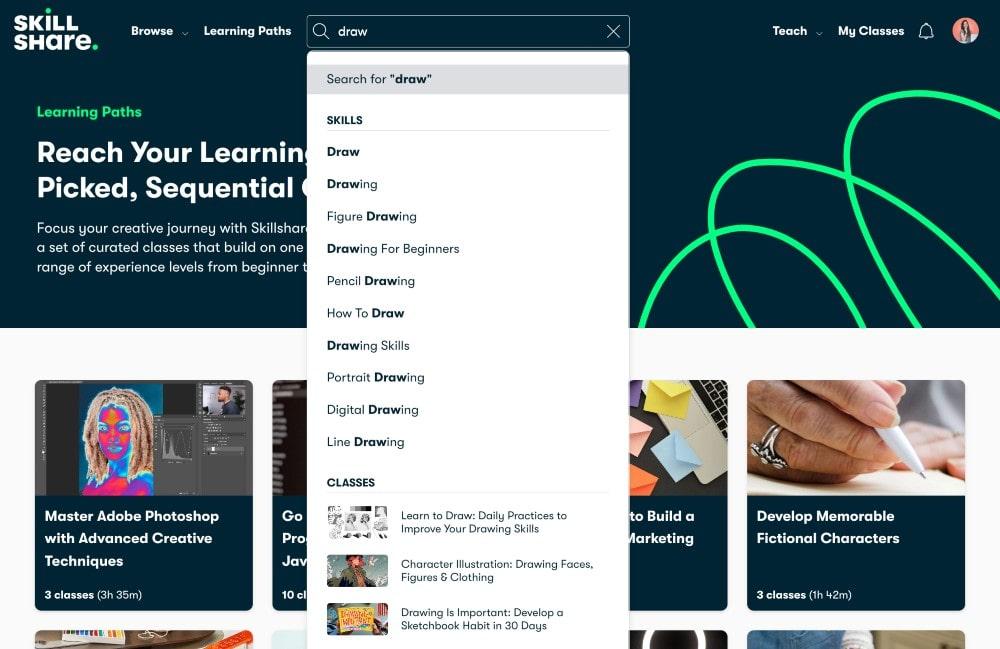
Unfortunately, Skillshare doesn’t have any keyword research tools or other analytics to show you what kind of search volume specific keywords are receiving. You just sort of have to guess.
If you search for a certain keyword and see that there aren’t any classes on that topic, it could either be a great opportunity or a sign that the keyword has very little search volume.
Generally, when you see classes with over 1,000 students, that means that the keyword is probably searched often enough to consider creating a class around it.
3. Decide on a Class Project
Another thing that makes Skillshare slightly different than other platforms is its emphasis on the student experience and learning path. They want their students to succeed.
All classes uploaded to Skillshare must contain a project.
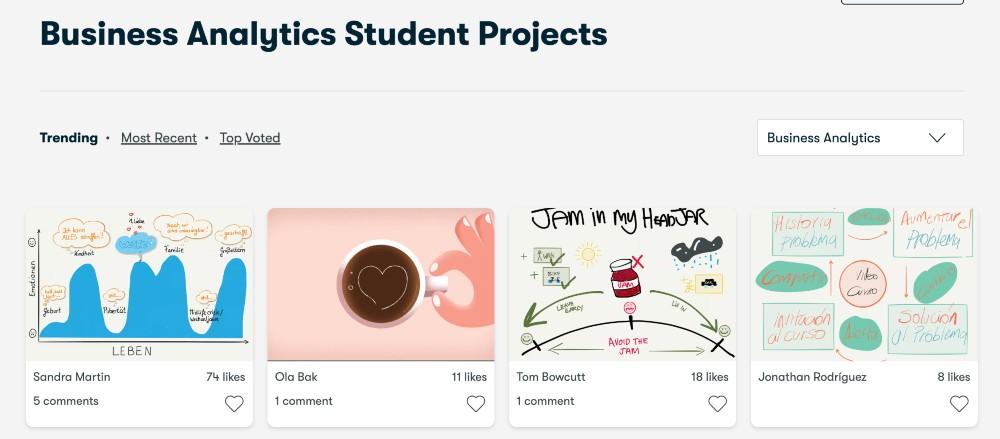
Projects are optional to complete but they are meant to engage the students and provide them with some accountability to implement and practice what they have learned.
As a teacher, you create the project. It can be as simple as:
- Business class: Design a logo and upload a picture
- Art class: Upload a copy of your drawing
- Photography class: Share a photo you’ve taken
Teachers can (and should) provide feedback to their students when they upload projects. In order to encourage them to, Skillshare has included an “engagement” factor in their teacher payout model, although they don’t disclose what exactly this entails or how it’s measured.
4. Create a Course Outline
I always start any piece of content, article, eBook, online course, etc., with an outline because it helps keep me organized and on track to cover all necessary sub-topics.
When it comes time to plan out your course, make sure to check out these resources to make sure that you are meeting Skillshare’s class standards:
In those resources, you will find the minimum class length (10 minutes), requirements for an introduction video and class project, standards for audio and video quality, etc.
Once you’ve written your outline, start planning out what you want to say in your videos and how you want to present the information.
5. Record and Edit Your Videos

I personally just use my iPhone and a free teleprompter app with a ring light to record my videos.
I also use this microphone, which is great but a little on the pricier side. This Samson microphone is a great budget option to start with.
When it comes time to edit my videos, I personally use Camtasia, which is a great paid software. But you can also start with free options like iMovie or Windows Movie Maker.
6. Upload Your Course
When you upload your course to Skillshare, make sure to include relevant keywords in both your class title and description!
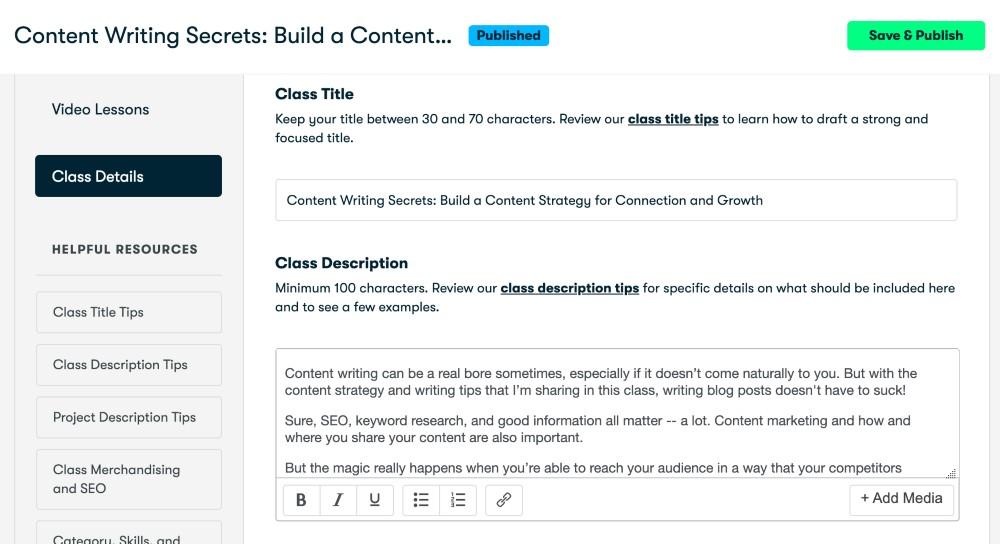
This will help your course rank in search and get discovered easier. I also like to add thumbnails to my lessons, although it isn’t absolutely necessary.
Make sure to create a nice, compelling cover image for your course. I create both my cover image and my thumbnails in Canva.
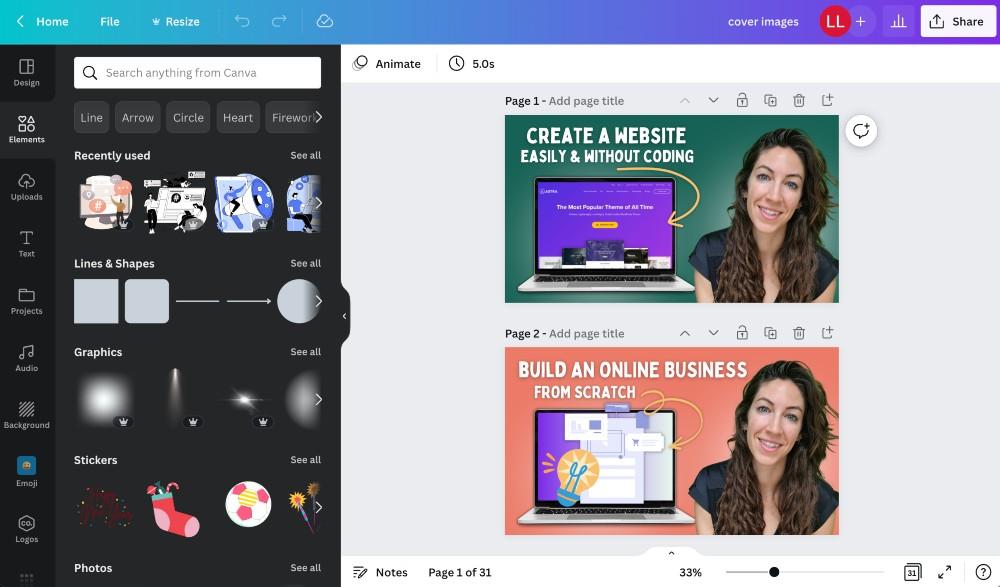
7. Promote Your Course
This step is optional. As I said, you don’t need an audience. If you aren’t planning to build an audience, there isn’t much more that you can do to promote your course.
Thankfully, I’ve always received my first couple of students within the first couple of days of launching a new course.
One thing that some people do is share the free link for their course in Facebook groups (for both Skillshare and Udemy) to try to get some initial students.
I personally tried this but didn’t have a lot of luck with it. The Facebook groups that I found all seemed a bit spammy and it didn’t seem to help at all.
One thing that can help is to tell friends and family about your course or share it on social media or in other community groups.
8. Check Your Teacher Stats
Once your course is published, it’s important to monitor your teacher stats to see how your class(es) are performing.
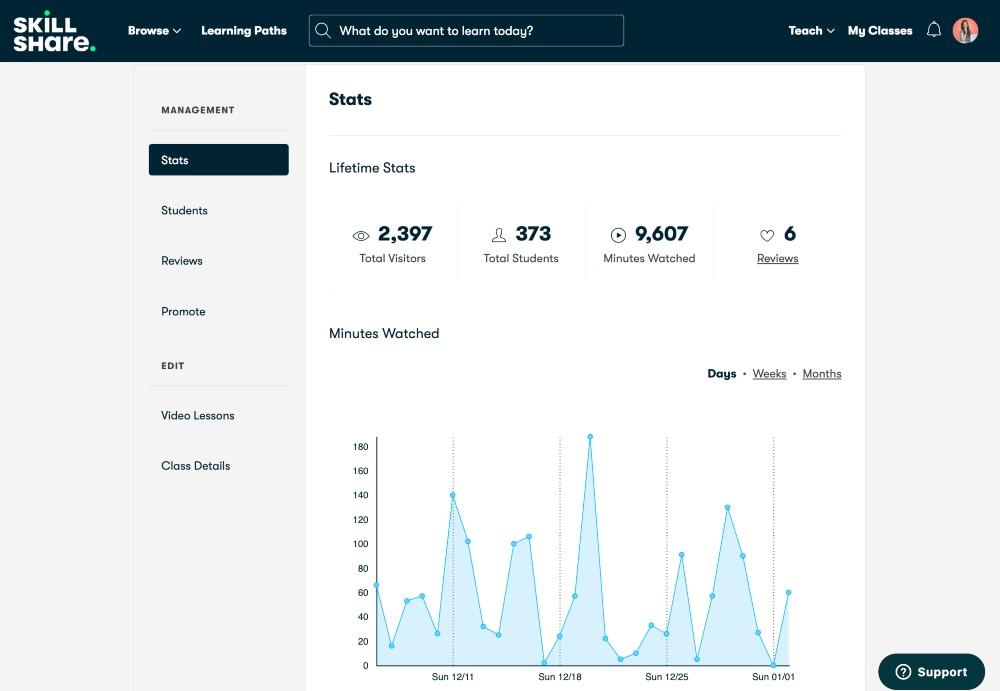
Keep an eye on the number of new students you are receiving each day and the minutes watched to see if you can make any improvements.
For example, are you sure you have used the best keywords in your class? Try using the search feature to find your classes and see where they are ranking.
You can always try using different keywords or changing up your cover image to see if it helps improve your click rate or ranking.
I hope that I have helped you get a better understanding of how to make money on Skillshare and given you a good baseline to get started.
If you decide to join Skillshare (get your first month free here), check out my classes to get an idea of how it’s done. You can also follow my profile to get notified of when my new classes drop.
I even have a class on How to Create an Online Course if you’re interested in diving deeper!

If you’re not so sure about Skillshare yet, you can also check out my courses page for other ways to access them.
