Create a Website: Resources Guide
Below are the resources that I recommend in my online courses. I am an affiliate for some of the resources mentioned below, which means that I may receive a commission if you sign up through my links. This is at no extra cost to you and I only recommend products and services that I personally use or have used.
If you’re looking for a step-by-step tutorial, check out my guide on how to start your website.
Website Hosting and Domains

Bluehost (Top Choice)
I've been using Bluehost for multiple websites for years. They are one of the lowest-cost and best providers to start with. Their customer service is great and really helpful if you ever have any problems. You can also get a discount on hosting with my partner link.

Hostgator
HostGator is another comparable low-cost hosting service. They’re actually owned by the same parent company as Bluehost. I’ve purchased a few domains from them in the past, but I think Bluehost is a better option for hosting -- with a better dashboard and backend access.

SiteGround
SiteGround is the other most popular choice for beginner web hosting. I started with them initially but had problems and SiteGround wanted to charge me more. I switched to Bluehost and have been with them every since. I don’t find SiteGround’s customer service as good as Bluehost.
Website Themes

Free Theme: Astra
Astra is my favorite free theme to start out with and what I am using on my website and in the theme tutorials in my class. (Pro version not necessary). Use the free Elementor plugin to customize Astra further.

Free Theme: Flash
Flash is another great theme that has a lot of customizations. There is a pro version available but the free version has a lot of customization already. Consider Elementor Pro for a landing page builder.

Paid Theme: Divi
Divi is the most popular and customizable beginner theme on the market. You'll get access to 70+ other themes with purchase. It’s a bit pricier but worth it to many people. I’ve used this in the past on another website.
Images and Logos
*Note about creating a logo: In order to create a logo in Canva with a transparent background, you need to upgrade to the Pro plan. I recommend signing up for the free trial of Canva, creating your logo and whatever else you need, and then simply downgrading to the free plan before you get charged. You can also use Coolers to generate brand colors, or look through the many palettes in Canva.

Logos and Images
Canva is a really awesome tool to create any kind of images and other creatives you can think of: logos, downloadable checklists, social media, thumbnails, etc. They have a free and paid plan.

Resizing
Befunky is a free tool that has a lot of different image-editing features, although they are limited with the free version. I mostly just use it to quickly resize my images.

Compression
Optimizilla is my favorite free tool for compressing the file size of images before uploading to WordPress. It's also free and you can adjust the compression.
Recommended Plugins
All of the plugins below are free or have a free version, unless stated otherwise. The free version should also be sufficient for your needs, unless stated otherwise.
Site Speed and Performance
WP Rocket is the best out there and is all you need for both caching AND image optimization, but it’s a paid plugin.
Feel free to choose from the free options below instead. They’re all very comparable in performance. Make sure to download only 1 for caching and 1 for image optimization.
Caching
- W3 Total Cache (more options but more advanced)
- Cache Enabler (more user friendly)
- WP Fastest Cache (more user friendly)
- WP Super Cache (more user friendly)
Image Optimization
Link Cloaker / Short Links
Pretty Links is the best option – great and super easy to use.
SEO
Contact Form
- WPForms Lite (my preferred choice)
- Contact Form 7
Website Backups
Updraft Plus is the best option. Make sure to go into the settings and choose how and where you want to backup your website.
Anti-Spam and Security
Accessibility
- UserWay.org (what I use)
- Accessibe
Legal Pages
As I mentioned in my course, I can’t promise you that any of these options will 100% cover you. The only way to get that reassurance is by consulting with a lawyer who can write these pages for you. That being said, online templates are a good place to start to get your basic grounds covered. Please note that you also cannot copy legal pages from other websites — this information is protected by copyright law.
Some of the better template options I’ve found are TermsFeed and PrivacyPolicies.
Email Marketing

Email Marketing
ConvertKit is the email marketing service I've been using for years (after trying out multiple others). Their platform is simple and easy to use and allows you to focus on what you do best: creating.
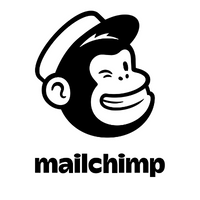
Logos and Images
MailChimp is another free alternative to ConvertKit. All free plans will have some limitations but MailChimp is still a pretty good option to start out with if you don't choose ConvertKit.