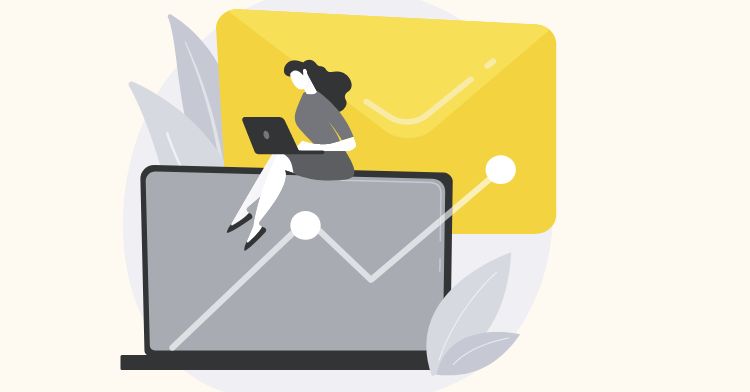![]() This post may contain affiliate links for the companies that I partner with. I may receive a commission if you purchase anything from these links. This is at no additional cost to you and I only recommend great companies that I personally use or have used. More info here.
This post may contain affiliate links for the companies that I partner with. I may receive a commission if you purchase anything from these links. This is at no additional cost to you and I only recommend great companies that I personally use or have used. More info here.
Learning how to build an email list and connect with my audience through email has been an invaluable skill I have learned along the road to creating my own successful business.
I remember the pre-email days and trying to sell products on my website. Even with a lot of traffic, it was like trying to shoot fish in a barrel.
Building an email list and turning readers into actual subscribers changed the game for me.
It’s how I learned who my audience was, what they were interested in, and what kinds of products they really cared about.
It has helped me launch new products, social media channels, and even new businesses.
In this article, I’ll teach you how to build an email list, including:
- Why an Email List is Important
- What are the Best Email Marketing Services?
- How to Get Subscribers on Your Email List
Why an Email List is Important
Email marketing is actually often shoved to the side when many people start an online business.
It’s one of those things that you know you need to consider at some point, but you’d rather focus on other things. I get it.
I hated sending emails when I first started my business. I had no writing experience and I didn’t like getting emails myself.
I’m an inbox zero girl.
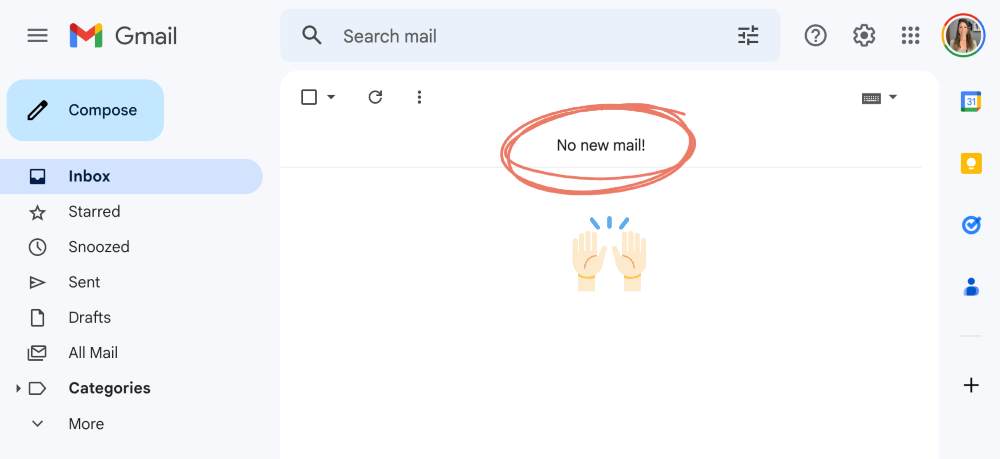
But over time, as my business had its many downs followed by periods of increased success, I learned just how important it was.
And I can’t stress how important it is to focus on email marketing from the very beginning.
1. Get More Views on Your Content and Sales Pages
Driving traffic is hard. Keeping that traffic interested in what you have to say is even harder.
It takes a lot of effort to drive those views to your content and website.
When you have an email list, you can capitalize on some of those views by providing people with a way to sign up for your email list to get more content.
Otherwise, every view is eventually lost and many people won’t ever think about returning again.
With an email list, you can send subscribers new content, new products, new projects and social media channels, affiliate partnerships, and more.
2. It’s an Asset, Not an Algorithm
Traffic platforms are often fickle and unreliable and the algorithms are changing often. It’s a constant struggle to stay on top.
An email list, on the other hand, is a constant and an asset that you own.
When the algorithm gods are unkind to you and your traffic disappears overnight, your email list is there to stay.
If your account gets shut down or suspended or you decide to do something new, you still have an email list full of your people to whom you can still send content to.
3. Launch and Promote Other Projects and Businesses
On that note, an email list can help you launch other projects.
When you start a YouTube channel, or a podcast, launch a product, or even start a new business, your email is a great place to launch that new project and ask for support, feedback, reviews, or sales.
And the coolest part is that people WILL do this for you.
Because your email list will be full of the people who support you, actually care about what you have to say, and look forward to it!
This brings me to my last point on why an email list is important.
4. Build Connections and Relationships
An email list is the first step in truly being an audience – and not just “viewers.”
Sure, this can be done through social media. You can build community through your channels.
But an email list is one of the best ways to reach people individually, start connecting better with them, and eventually sell products to them.
What are the Best Email Marketing Services?
The first step in building an email list is to choose a good email marketing service.
You need to create a form or landing page for people to sign up for and then also a way to actually deliver content to people.
In addition to that, you also need a place where you can store people’s email addresses and a way for them to unsubscribe if they choose.
Email marketing services are your one-stop shop to:
- Create your forms and landing pages
- Collect and store names and email addresses
- Create segments if you have people interested in different topics
- Send one-time, email broadcasts
- Create sequences of automated emails
- Create rules and automations so that all of this is set up ahead of time and run very passively
There are legal matters to consider here, like data protection and privacy and GDPR. It’s for all of these reasons that you can’t really run a business just from Gmail.
The goal here is to grow your email list to thousands and tens of thousands of people.
I’ve reached over 100,000 subscribers with one of my email lists. That’s a LOT to manage, and you really need a full email marketing service to do this.
Thankfully, there are plenty of free options. So there really isn’t any reason to not start with one.
1.ConvertKit
ConvertKit is my preferred choice for email marketing services. It’s what I personally use and have used for years.
It’s also what I recommend in my email marketing course.
ConvertKit has tons of form and landing page templates that you can use to create your opt-ins.
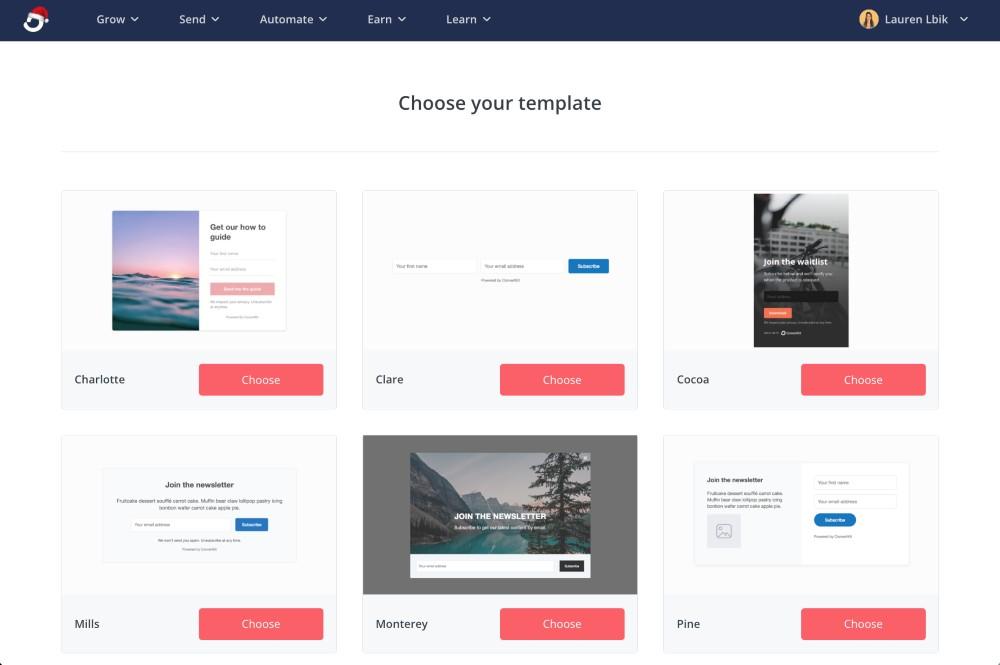
They also have a really nice email sequence editor that allows you to edit all of your emails in a funnel at once.
They have a free plan for up to 1,000 subscribers, but you’ll need to upgrade to access their sequences.
2. MailChimp or MailerLite
MailChimp and MailerLite are two popular alternatives to ConvertKit.
Both have free plans with limited subscribers and features.
How to Get Subscribers on Your Email List
Once you choose an email marketing service, it’s time to start building your forms and landing pages and getting subscribers to your email list.
Generally, the more prominent your email opt-in form is, the more subscribers you will get. For example, email forms at the top of articles and pages get a lot more views than forms at the bottom of articles and pages.
This is why pop-ups are also very effective at getting sign-ups, but keep in mind that they are also very effective at pissing people off.
It also helps to give people something in exchange for their email addresses.
1. Create a Lead Magnet
Most people don’t want to sign up for yet another email list. They get enough emails or have enough people advertising products in their faces on social media day in and day out.
You will get infinitely more email subscribers when you offer people something to entice them to sign up for your email list.
This “freebie” can be as simple as your top 5 tips to solve a problem they are facing (i.e. Get the Top 5 Tips to Transform Your Curls).
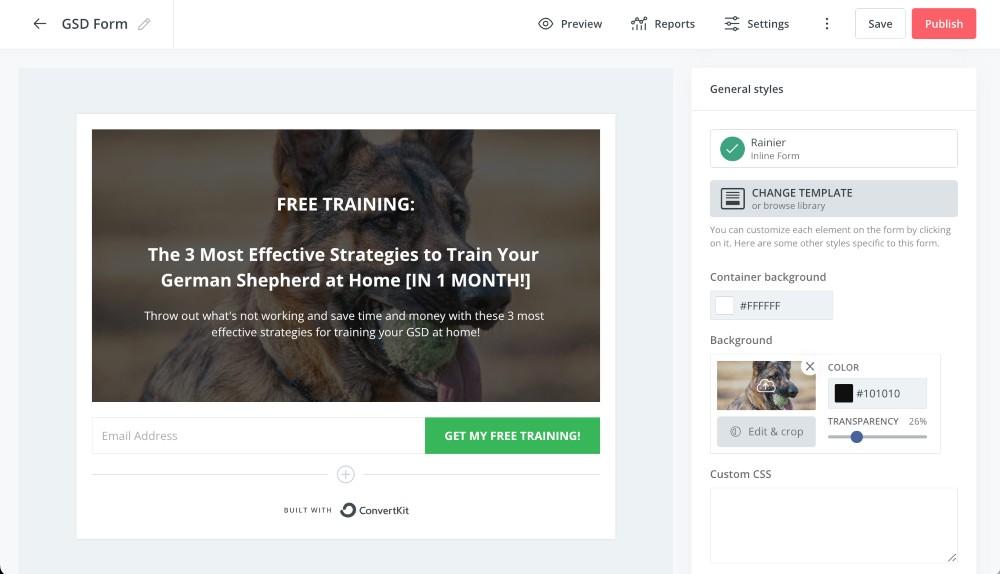
Or it could be as extensive as a free 5-day course on how to solve that problem.
Free courses are very effective when you’re selling higher-priced products like online courses or coaching services.
For now, start simple with a free guide, checklist, planner, etc.
If you do have a product to sell, make sure to make your freebie as relatable as possible to the product that you’re selling. This will help you attract the right (targeted) people to your products.
The best place to create a freebie for your email list is Canva. They have tons of free templates that you can choose from to start with or even just get inspiration from.
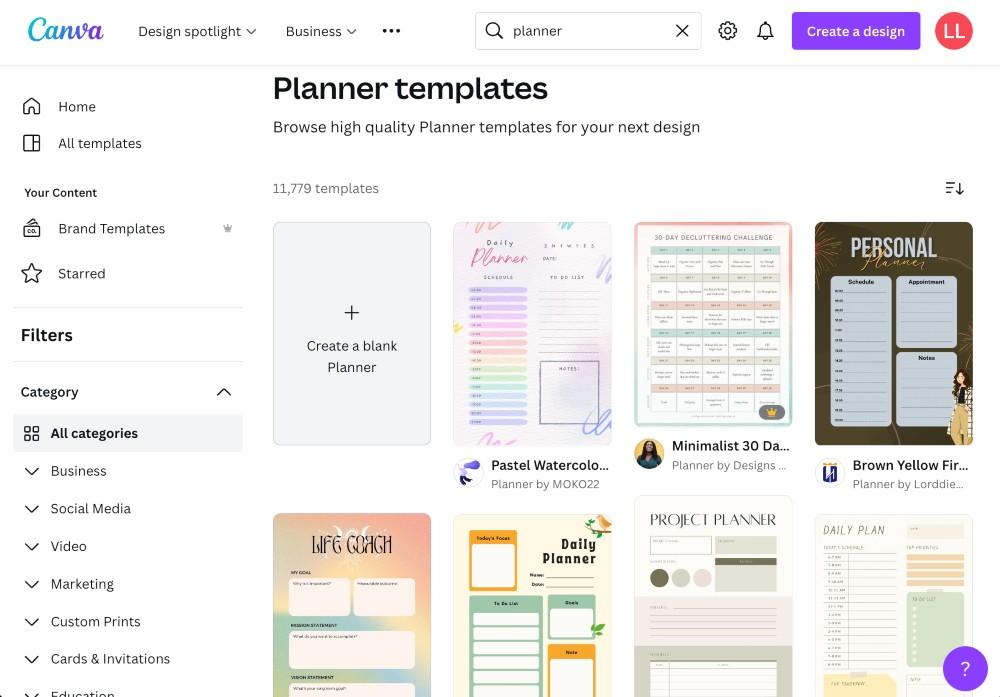
2. Create an Opt-In Form
After you’ve created your lead magnet, it’s time to create a form and/or a landing page for people to be able to sign up for your email list and get that freebie.
A form is the easiest place to start. If you’re using a free ConvertKit plan, you can create both a form and landing page to advertise your freebie.
Include fields for first name and email address in your form. Use your brand colors, add a photo of your freebie if you can, and customize the sign-up button to say “Get My Free Guide” or whatever you are offering.
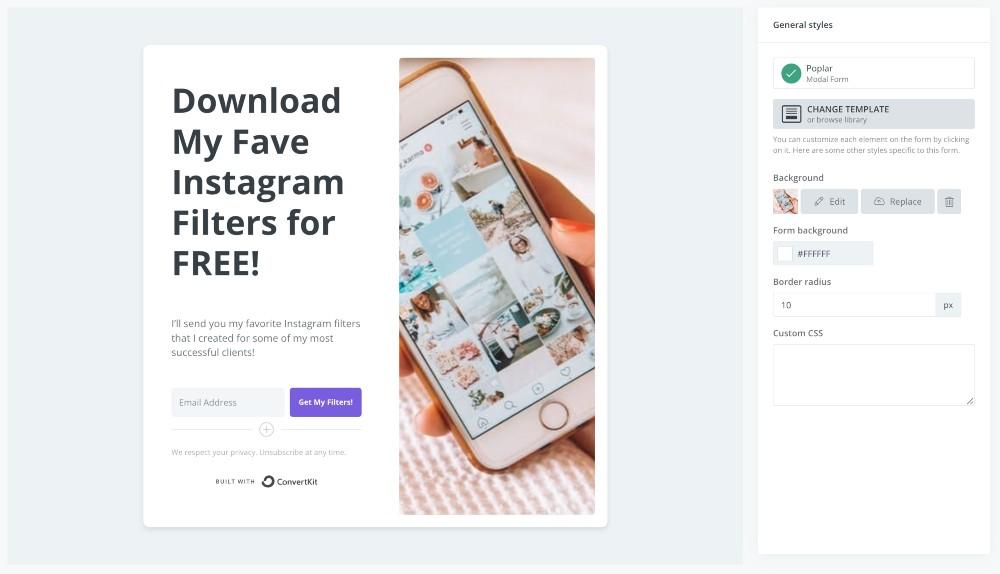
Once you’ve created your form, add it to the following places:
- Near the top of the page: If possible, in a banner, or before/soon after content begins
- Middle of the page: Optional but helpful if the article is long
- After posts: Insert after posts using the ConvertKit plugin (or another service you’re using)
- Footer: I also like to include a form in the footer of my website
If you create a landing page for your lead magnet, you can link it in your menu (Free Guide) and also share it on social media or other channels.
3. Write Your Welcome Email
This is going to be the very first thing that someone reads after signing up for your email list.
Ideally, we keep people on our email list with great content and don’t give them any reason to unsubscribe.
A great welcome email accomplishes 3 things:
- Provide them with the freebie that they signed up for.
- Say welcome and also thank you for signing up!
- Open up the conversation!
You should open the welcome email by telling your audience who you are and thanking them for signing up. Give them a brief introduction of who YOU are and why you’re here.
Make sure to include a link to your freebie or upload it directly to the email.
This is the most important thing to them right now and the reason that they signed up, so you don’t want to make them jump through any more hoops for it.
And then lastly, open up the conversation!
At the end of my welcome emails, I like to ask one simple question:
“What are you struggling with the most when it comes to… [insert related problem or topic here]?
For example,
“What are you struggling with the most when it comes to training your German Shepard?
I’d love to learn more about how I can help you on this journey. Hit reply and let me know!”
This one question was a huge game-changer for my health blog when I asked what the #1 struggle they faced was when it came to losing weight.
Not only did I receive answers to that question, but I received very detailed responses from my audience. This helped me to learn more about who my audience was and what they needed help the most with.
I used this to improve my communications, my marketing, and my products.
4. Build a Sales Funnel
An email funnel or “sequence” is an automated series of emails that a subscriber receives after opting in.
Most funnels are between 5 and 10 days long with the subscriber receiving emails every day or most of the days.
The best part about these is that they are completely automated. You write these emails in advance and then have the content drip out over days or even weeks or months.
If you don’t have a product to sell, you would start out with a welcome sequence.
This is usually a series of emails designed to start educating the subscriber about who you are and how you can help them. You can send them introductions and links to your most popular content.
Once you have a product to sell, you can turn that funnel into a sales funnel by adding an offer at the end.
It’s pretty common to see discounts and other limited-time offers in sales funnels because they create scarcity and give people a reason to buy now.
Then, after someone has purchased a product, you can also create what I call post-purchase sequences or funnels.
This is a great place to say thank you, provide them with any other helpful resources, provide them with a survey for feedback, or even offer another, supplemental or complementary product at some point.
I’ve used all 3 types of sequences in my businesses with a lot of success.
If you don’t have a product to sell yet, check out my courses on creating an eBook and creating a course.